How to Downgrade Windows 8 Preinstalled to Windows 7
This tutorial will show you how to downgrade your Windows 8 Preinstalled with or without Secure Boot to Windows 7.
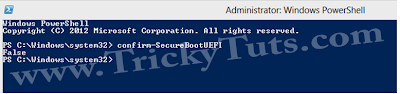
If TRUE, your uEFI BIOS is set to Secure Boot, go to Step 3 below.- Open an Elevated Power Shell in Windows 8
- Type confirm-SrcureBootUEFI
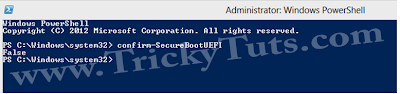
If False, your uEFI BIOS is not set to Secure Boot, NO need to reset uEFI BIOS. Go to Step 4.
- Reset BIOS to default, and reboot to BIOS make sure Secure Boot is disabled.
You may also need to make sure CSM is ENABLED, & set to UEFI boot.
enable Boot Menu.
Enable BIOS Password.
- Startup Options Menu - Boot in Windows 8
- Secure Boot - Enable or Disable in UEFI


Toshiba How -To:Resetting your UEFI Bios Firmware on Windows 8 - Youtube
Note: Example above, uEFI-BIOS is from a Fujitsu P400
New AMI Fujitsu uEFI-BIOS, plus other OEM manufacturer's.
AMI | American Megatrends Inc : Aptio® V Launch Hardware Showcase
- Boot from your UEFI 64-bit Windows 7 DVD or USB using the one time boot menu.
UEFI Bootable USB Flash Drive - Create in Windows ( Coming soon...)
- Press enter on UEFI DVD drive

Follow this tutorial:
UEFI (Unified Extensible Firmware Interface) - Install Windows 7 with - Windows 7 Forums.
- Delete All Partitions. (In Drive Options)

- Remake partitions. (In Drive Options)

- And then Reboot Pc to Install.
All Done.
Warning
DO NOT ENABLE SECURE BOOT AFTER INSTALLING WINDOWS 7 OR ELSE WINDOWS 7 WILL NOT BOOT.








![[Hack] Fifa 14 v1.0.2 for iPhone/iPad/iPod NO JB](https://blogger.googleusercontent.com/img/b/R29vZ2xl/AVvXsEh3DLN_lhqJ62My7UH5erbJNyGNNaU660uTpwmIsPpOYFXUqvaZNL6LGlhZAjntjPnTe50mfd2yqnRFlyz-S3GDrjlv6OdmMCL493dUParZhydZtrW_YnvIdnM-E2KdJ_IuymqcrjECii3n/s72-c/fifa+14+unlocked.jpg)
![[HACK] Subway Surfers Unlimited Coins (No Root)](https://blogger.googleusercontent.com/img/b/R29vZ2xl/AVvXsEjxXdVCStQjVqqu8moIKz7jF2LmqecaaWVrsFUP4JAbzDueqPH9lfRzlPd4VdBltin1SKN43JLHm26Uq-zcLEv-x2UdgDhk855qs5AQsaH9YazhEZj0HSV2T1PeQ3iVSH-s7mDIoArejlc8/s72-c/subway1.png)
![[Tutorial] Create an anti smoking concept design in photoshop](https://blogger.googleusercontent.com/img/b/R29vZ2xl/AVvXsEhEFHMxsiE2XXlJaq_3NCR9zypTETxS9NgZEmJommaQ3G0WMeH7kXSErMrnkyOas9eTutNvR_nl6yCKM0N3qbGBBAwbblg3T-G2_19KIQV9SvBwB2ibJ_zIY3u5jykwEIbyahBV-Qwnu9hr/s72-c/final+preview.jpg)
![[HACK] Contract Killer 2 v3.0.2 NO JB For iPhone/iPad/iPod](https://blogger.googleusercontent.com/img/b/R29vZ2xl/AVvXsEj8pB2nYWUMFJ9D_Yp6cL60c3dLDc2M_YuPeYVPriT36KhJTWTOV-fZkcrmBL-WTu1_HxoyPr-AQRfyI-9qvhI-0MmSkbdn9XRIgKGYOIHctc2E6W7rwZbxUl53GA0ZD8n-W8sLBjU2MeKi/s72-c/contract+killer.jpeg)
0 comments: